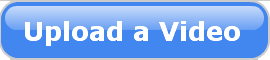Take a tour:
The screen shots below show some of the basic functionality of MediaMidrash. If something isn't clear, please use the feedback box to the left and let us know.
Search:
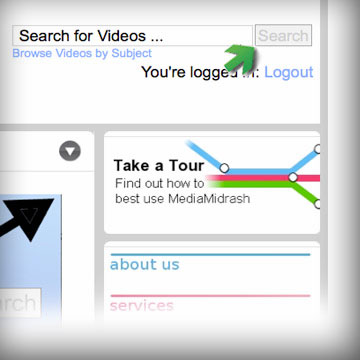 Use the search bar to find videos on everything ranging from Israel to the weekly parsha to modern Jewish history.
Use the search bar to find videos on everything ranging from Israel to the weekly parsha to modern Jewish history.
Results:
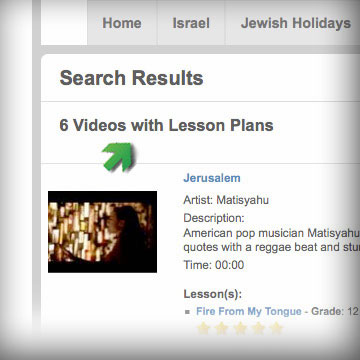 Videos with lesson plans will appear at the top of the page, videos without lesson plans at the bottom.
Videos with lesson plans will appear at the top of the page, videos without lesson plans at the bottom.
Ranking:
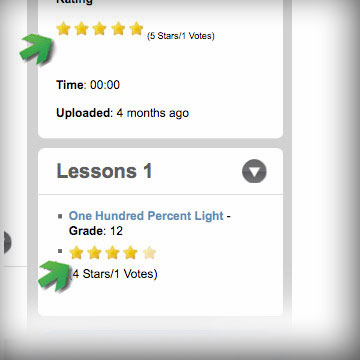 Rank videos or curriculum by clicking the stars on the video watch page.
Rank videos or curriculum by clicking the stars on the video watch page.
Browse:
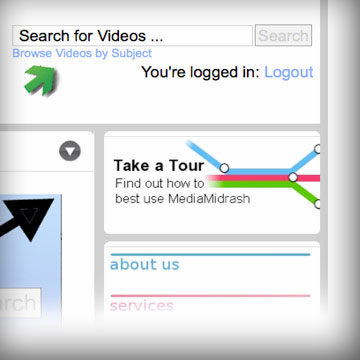 Browse through MediaMidrash's video collection by category and subject.
Browse through MediaMidrash's video collection by category and subject.
Add Video:
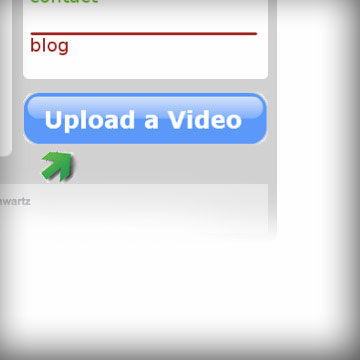 Press the add a video button to simply add a YouTube video by simply copying and pasting the video URL.
Press the add a video button to simply add a YouTube video by simply copying and pasting the video URL.
Filter:
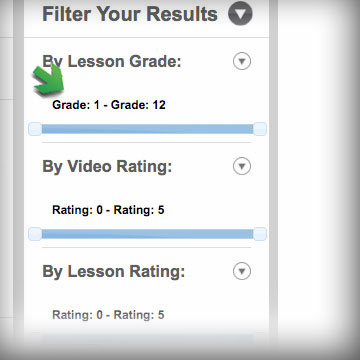 From the search result page, use the slide bars on the side of the page to sort the results in a verity of ways.
From the search result page, use the slide bars on the side of the page to sort the results in a verity of ways.
Add Curriculum:
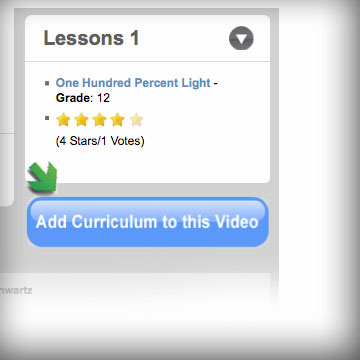 Attached a favorite lesson plan, essential questions, or guide to a video by pressing the "Add Curriculum" button on the video watch page.
Attached a favorite lesson plan, essential questions, or guide to a video by pressing the "Add Curriculum" button on the video watch page.
Full Screen:
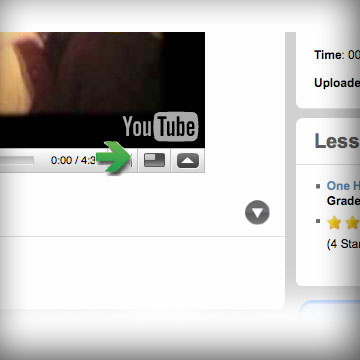 Push this icon on the bottom of the viewer to make the video appear in full screen mode.
Push this icon on the bottom of the viewer to make the video appear in full screen mode.